Image may be NSFW.
Clik here to view.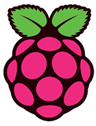 How to expand the root partition of your Raspberry PI’s SD card?
How to expand the root partition of your Raspberry PI’s SD card?
After installing a new OS on your PI’s SD card you might notice there is a lot of diskspace ‘missing’ on the card…
By expanding the root partition of the card you can regain that ‘missing’ space!
This is the easiest way to do it:
- open the PI’s configuration screen (in the terminal window) by typing:
sudo raspi-config - run the bottom option just to make sure you have the latest version of the configuration software:
update - run the second option:
expand_rootfs - click:
Finish - select ‘YES‘ when it asks for a reboot
The post Raspberry PI – expanding the root partition of the SD card appeared first on CAGE Web Design.
